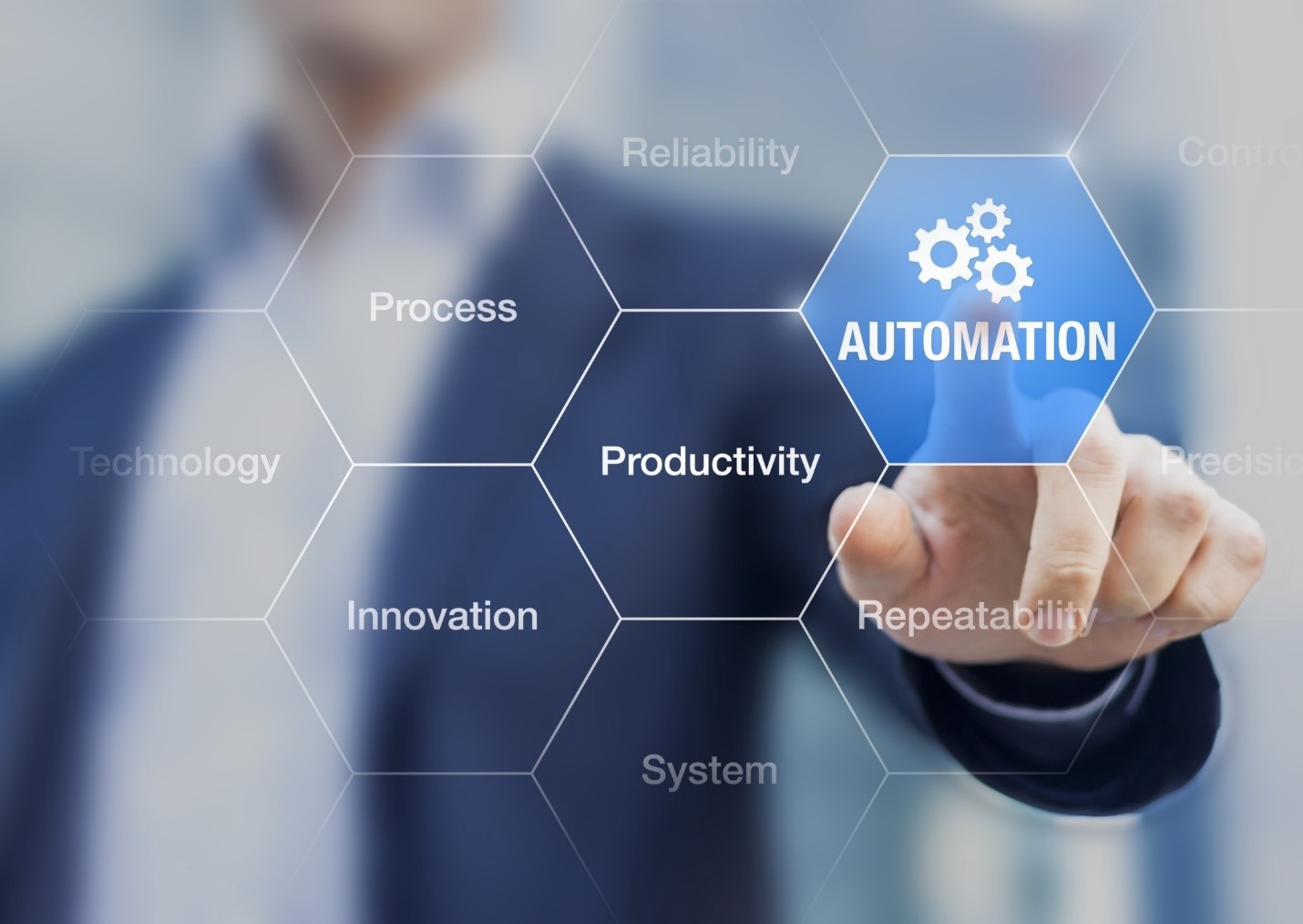What Is Business Automation?
Business automation is the process of using technology to handle repetitive tasks, reduce manual effort, and streamline operations across a company. It allows businesses to save time, improve accuracy, and maintain consistency in daily workflows. Unlike traditional processes that rely heavily on human effort, automation ensures tasks are completed efficiently and with minimal error. Common areas that benefit from automation include marketing, customer service, accounting, and inventory management. For beginners, understanding the basic concept of automation is crucial because it provides a foundation for identifying which tasks can be optimized. The use of software, apps, and intelligent systems can replace repetitive actions while freeing up employees for more strategic work. Adopting business automation can also enhance customer experiences by delivering faster responses and reliable services.
Why Small Businesses and Beginners Should Consider Automation
Small businesses often face limited resources, making every minute and dollar count. Automating routine tasks helps reduce repetitive work, allowing employees to focus on tasks that generate revenue and growth. Human error is inevitable, but automation reduces mistakes in critical processes such as order processing, invoicing, and email communication. By saving time, businesses can increase productivity without necessarily increasing headcount. Automation also helps maintain consistency, which is important for building trust with customers and maintaining quality standards. For beginners, the initial learning curve might seem steep, but starting small allows businesses to gradually adopt technology without overwhelming employees. Additionally, businesses that embrace automation can respond more quickly to market changes, giving them a competitive edge in their industry.
Core Tools and Technologies for Business Automation
Several tools and technologies can help beginners implement automation without complex technical knowledge. Customer Relationship Management (CRM) systems are essential for tracking leads, managing customer interactions, and automating follow-ups. Project management tools, like Trello or Asana, can automate task assignments, reminders, and workflow tracking. Accounting and invoicing software simplifies financial operations by automatically generating invoices, tracking payments, and managing budgets. Email marketing platforms, such as Mailchimp or HubSpot, can schedule campaigns, send automated responses, and segment audiences for personalized communication. Integration tools, including Zapier or Integromat, connect different apps and systems to create seamless workflows. Selecting tools that are beginner-friendly and scalable ensures businesses can expand their automation efforts over time. Testing different technologies before fully implementing them can prevent wasted resources and ensure smooth adoption.
Step-by-Step Approach to Start Automating Your Business
Starting with business automation for beginners can feel daunting, but following a clear step-by-step approach makes it manageable. First, identify tasks that are repetitive, time-consuming, or prone to errors, such as email responses or inventory updates. Mapping existing workflows provides clarity on how tasks are completed and highlights inefficiencies. Next, research and choose the right automation tools that align with your business needs and budget. Begin by automating one process at a time, testing each step to ensure it works correctly before moving to the next. Monitoring the results allows you to refine workflows and maximize efficiency. It’s also important to involve employees in the process to get feedback and ensure adoption. Over time, small automation wins build confidence and set the stage for more advanced implementations.
Common Challenges Beginners Face and How to Overcome Them
Starting business automation comes with challenges that beginners should anticipate. Resistance to change from employees is common, especially if they are used to manual processes. Providing training and demonstrating the benefits of automation can reduce anxiety and encourage adoption. Cost considerations may also be a barrier, but investing in the right tools often pays off by saving time and increasing efficiency. Integration difficulties may arise when connecting multiple systems, so using platforms that are compatible and offer support is crucial. Over-automation is another risk, where too many automated processes can complicate workflows and reduce flexibility. Maintaining a balance between automation and human oversight ensures optimal results. Gradually scaling automation while tracking performance metrics helps businesses address challenges without disruption.
Practical Examples of Automation for Beginners
Applying automation in real-world scenarios shows beginners how it can improve operations. Examples include:
- Automated email responses and follow-ups to keep leads engaged without manual intervention
- Social media scheduling to maintain a consistent online presence
- Invoice generation and automated payment reminders to streamline financial processes
- Inventory tracking and reporting to reduce stock errors and manual counts
- Task assignment and workflow approvals to ensure accountability and timely completion
These examples highlight how automation can simplify day-to-day operations and enhance productivity. By starting with tasks that are repetitive or time-intensive, beginners can experience immediate benefits. Over time, automation can extend to more complex workflows, allowing businesses to grow without adding significant manual effort. The key is to focus on processes that directly impact efficiency, cost savings, and customer satisfaction.
Measuring the Impact of Automation on Your Business
Tracking the effectiveness of automation is essential to understand its benefits and justify further investment. Key performance indicators (KPIs) include time saved, reduction in errors, and operational cost reductions. Monitoring employee productivity and satisfaction provides insight into how automation affects team performance. Customer experience metrics, such as response time and engagement rates, reveal the external impact of automated processes. Regularly reviewing workflows ensures that automation remains aligned with business goals and adapts to changing needs. Businesses can also measure ROI by comparing pre-automation and post-automation efficiency. Continuous evaluation enables informed decisions about scaling or adjusting automated systems.
Next Steps for Scaling Automation
Once beginners gain confidence with initial automation efforts, scaling becomes the next focus. Expanding automation to more complex processes, such as predictive analytics or customer behavior tracking, increases operational efficiency. Incorporating AI and machine learning can make systems smarter, enabling proactive decisions rather than reactive responses. Ongoing evaluation and upgrading of tools ensures businesses remain efficient as technology evolves. Building a culture that embraces digital transformation encourages innovation and ensures long-term success. Collaboration between teams helps identify areas where automation can bring the greatest value. Businesses that scale automation strategically enjoy improved agility, reduced costs, and enhanced overall performance.
Frequently Asked Questions (FAQ)
What types of tasks are easiest to automate for beginners? Repetitive, rule-based tasks like email follow-ups, invoice generation, and social media posting are ideal starting points.
How much does it cost to start automating a small business? Costs vary depending on the tools chosen, but many beginner-friendly options are affordable or offer free tiers.
Can business automation replace employees? Automation is designed to support employees, not replace them, allowing them to focus on higher-value tasks.
How long does it take to see results from automation? Beginners often notice efficiency gains within weeks, with larger benefits appearing over months as processes are refined.
Are there risks in automating business processes? Risks include over-automation, system errors, and resistance from employees, but these can be mitigated with careful planning and monitoring.
Takeaway
Business automation for beginners is a powerful way to improve efficiency, reduce errors, and free up valuable time. Starting with small, manageable tasks and gradually expanding allows businesses to experience real benefits without overwhelming employees or resources. By selecting the right tools, monitoring results, and maintaining flexibility, even beginners can create workflows that streamline operations and drive growth. Embracing automation today lays the foundation for a more productive, competitive, and future-ready business.